Thanks to feedback from our instructional leaders, we’re very excited to roll out the next iteration of Teacher Competency Matrix!
The Teacher Competency Matrix (TCM) is your roadmap for scheduling teacher observations and providing data-driven, personalized professional development. All components, all teachers, all ratings—all in one place.
- Identify areas of strength and growth school-wide
- Uncover observational gaps
- Connect teacher leaders with struggling educators
- Plan differentiated professional development
Find your TCM by clicking on the Insight button on your School tab:
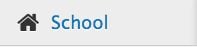
The heatmap-style report lets you access and understand real-time performance across your school.
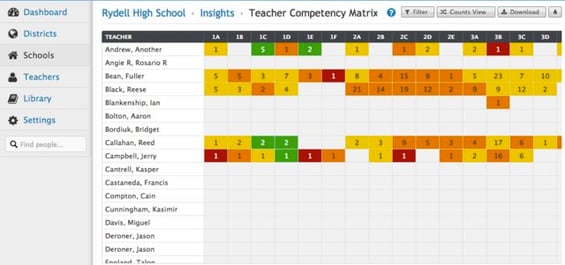
To get a better idea of what this shows:
-
Box colors represent the average rating for the component (column) relative to the teacher (row), using our standard red-yellow-green scheme.
-
Box numbers indicate how many times that component has been rated for each teacher. A blank cell indicates that the teacher hasn’t received feedback for that component. Pro tip: Want to see the average rating as opposed to the rating count? Switch between "Count View" and "Average View" using the button on the top-right of the report.
-
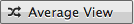 = depiction of each observed components’ average rating.
= depiction of each observed components’ average rating. -
 = depiction of how many times a component has been rated.
= depiction of how many times a component has been rated. -
Filter which teachers appear in your report by grade and subject area. Pro tip: Set the grade and department for each teacher in the "Manage Teachers" page, and use the department column for tagging teachers with any number of characteristics!
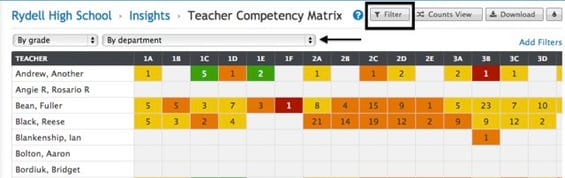
-
Take this data straight to Excel with the "Download to Excel" link.
We see this new release as a product of our adaptability. Many of our features were suggested by you all, and we're excited to have such vocal partners.
Do you have any brilliant ideas for how to make TeachBoost a stronger instructional leadership platform? Get in touch!
/blog-bg-test%201-1.png)